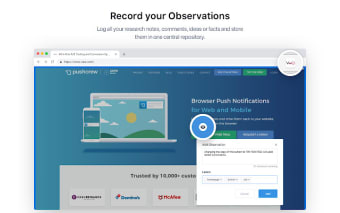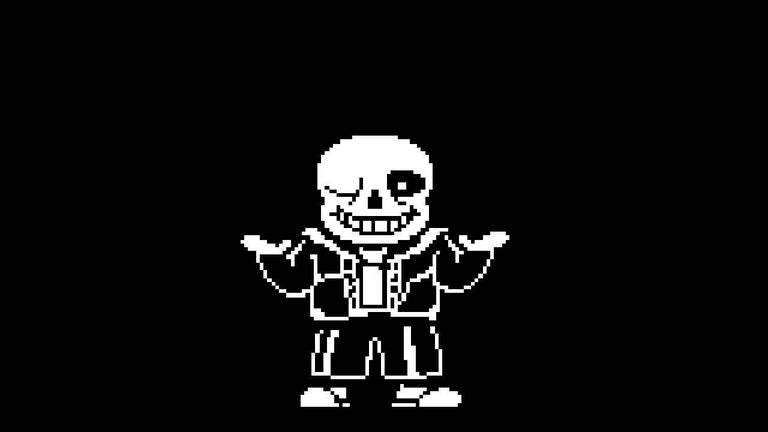VWO Experience Optimization Platform
The VWO plugin provides two major features. The first is a simple addition to VWO Experience Optimization Platform that allows you to add observations. By simply choosing the Add Observation option from the Menu bar, you can quickly make a note and save it on the server. If you see something interesting on your website, just type a short description in the Description field, select the Save option, and the observation is saved. This is especially helpful for mobile users and the ability to write quick notes on the website and immediately save them on the server.
The second feature is the ability to download heatmaps. Whenever you see a heatmap and want to have a look at it, just save it in your device, and it will be downloaded to your device at the next opportunity.
The best thing is that you don't have to do anything special to download a heatmap. All you need to do is to enable the Download Heatmaps option in the User Experience Menu and then simply click on the Download button. You can also download a heatmap with or without an observation in one file.